Live video streaming has become a major way to make money. Top streamers have high-end streaming setups that would make the average wallet cry. To start, all you need are a few pieces of hardware, some live stream ideas and a personality.
What is some good hardware for streaming? This article is all about the live streaming hardware. We will look at things like what hardware do I need for streaming and what is the price for a good streaming equipment kit.
I am not a hardware expert, but I do know my way around computers. For example, my cheap Android NAS server setup got hundreds of upvotes and positive feedback on Reddit.
What equipment do I need to stream on Twitch, YouTube, Facebook, Twitter or other live streaming platforms?
The internet is full of articles on how to start streaming, but what equipment do you need for streaming?
I know that some people go crazy with this and talk about audio mixers, switchers, ultrawide monitors, lights, microphone arms, etc. A professional live streaming setup might even get you spending as much as $20,000.
But really, to start streaming you only need three things:
- a computer (desktop or laptop)
- a good video camera
- a decent microphone
That’s it!
1. COMPUTER – Budget Streaming PC or Mac
1.1 Pre-built computers
1.2 Custom Build Computer
1.3 The Best Computer For Streaming
2. VIDEO LIVE STREAMING CAMERAS
2.1 Budget live stream camera
2.2 The Best Live Stream Camera
3. LIVE STREAMING MICROPHONES
3.1 Budget Streaming Microphone
3.2 The Best Streaming Microphone
3.3 High quality microphone for streaming
In Conclusion
Below, I’m listing the alternatives you have when buying streaming gear.
The very basic hardware for streaming equipment kit proposed starts at around $735 and includes a powerful desktop, a full HD webcam and a cheap but decent microphone.
The more professional streaming setup includes higher quality stuff and will set you back around $5,500. But, you’ll really make an impression on your audience with the sound and video quality. And if you are serious about live streaming, you’ll be able to get your return on investment relatively quick.
1. COMPUTER – Budget Streaming PC or Mac
If you’re only starting out, you’ll probably be looking for a cheap streaming PC. Let’s see how to buy or build an affordable streaming PC that will deliver.
1.1 Pre-built computers
$669 – Mac Mini with Apple M1 Chip (8GB RAM, 256GB SSD Storage)
Product link: https://amzn.to/3fyVdDO
In general, PCs are preferred over Macs when it comes to streaming. Mostly because of the software and because of the fact that most video live streaming channels are for gaming, and gaming is just better on a PC.
Having said that, for $669 you get a really solid CPU, 8GB of RAM and 256GB SSD storage. Also, the Thunderbolt ports allow adding a powerful video card if you want to upgrade.
$610 – iBUYPOWER Pro Gaming PC Computer Desktop Element Mini 167A (AMD Ryzen 5 3600 3.6GHz, NVIDIA GeForce GT 730 2GB, 8GB DDR4 RAM, 240GB SSD, WiFi Ready, Windows 10 Home)
Product link: https://amzn.to/2RRcrDs
This is a great value for bucks PC, with 8GB or RAM and an average to low level video card. This will perform just fine for a live streaming channel that’s just starting. Plus, this will look great for your streaming room setup.
$759 – 2021 Dell G3 15.6″ FHD Gaming Laptop , Intel Core i5-10300H Processor, 8GB DDR4 RAM, 256GB SSD, NVIDIA GeForce GTX 1650, Backlit Keyboard, HDMI, Bluetooth, WiFi, Windows 10, Black, W/ IFT Accessories
Product link: https://amzn.to/3fzl9Pr
Using a laptop for live streaming has several advantages, but also shortcomings. The DELL gaming laptop has the advantage of a relatively strong video card. Also, you gain mobility and an included 15.6″ monitor. On the down side, you do have to pay a little bit extra and you need to ensure proper ventilation to avoid overheating.
1.2 Custom Build Computer

$876 – Intel Core i3-10100 4.3GHz, 16GB RAM, 500GB SSD, GTX 1050 Ti
Computer Case: Corsair 4000D $95 (product link)
CPU: Intel Core i3–10100 4 Cores up to 4.3 GHz $115 (product link)
CPU Cooler: be quiet! BK024 Dark Rock Slim B07R5TQQMR $65 (product link)
Motherboard: ASUS Prime Z390-A B07HCY7K9L $166 (product link)
RAM: Corsair Vengeance LPX 16GB (2 X 8GB) DDR4 $92 (product link)
Video Card: GTX 1050 Ti,2GB GDDR5 128-bit $199 (product link)
Power Supply: EVGA 600 BR, 80+ Bronze 600W $58 (product link)
SSD Drive: WD_Black 500GB SN750 NVMe $70 (product link)
Cabling: Silverstone Tek Power Supply Cable $16 (product link)
Building your own computer has the advantage that you can hand-pick the exact components that you want. However, this requires a bit of knowledge, or turning to a service that will assemble it for you. For this custom build the video card is way better than the other budget computer choices, RAM size is doubled and the SSD drive is blazing fast.
All in all, this is probably the best budget streaming PC build you can get.
Let’s now take a look at some high-end computers for streaming.
1.3 The Best Computer For Streaming
Here’s a good motto:
Find the best computer that you can afford, and buy the one above it!
$3190 – Alienware Aurora R11 Gaming Desktop, Intel i7-10700KF, 16GB DDR4 RAM, NVIDIA GeForce RTX 2080 Super 8GB GDDR6, 512GB SSD + 1TB SATA HDD, 16GB DDR4 XMP
Product link: https://amzn.to/3pdGp0E
This computer will handle anything you will throw at it. Super strong video card, 16GB of RAM and a top recent generation CPU will ensure you get the maximum performance needed for your streaming hardware needs.
2. VIDEO LIVE STREAMING CAMERAS
Live streaming is about video. And while you might get away with streaming your computer display, this will not get your viewers too engaged. You need to show yourself in the live stream using a facecam. But, what’s the best video live stream camera out there?
Let’s see a some low cost video cameras and some high-end cameras for live streaming.
2.1 Budget live stream camera
$85 – Logitech C922x Pro Stream Webcam – Full 1080p HD Camera
Product link: https://amzn.to/3i5ClOn
This USB webcam might not seem like much, but it will do the job just fine. It records 1080p at 60 frames per second. It’s probably one of the most used and most appreciated web cam out there, scoring a 4.7 rating on Amazon out of over 7,000 reviews. Works out-of-the-box, just plug it in and start streaming.
2.2 The Best Live Stream Camera
$1997 – Nikon D750 w/ 24-120mm Lens
Product link: https://amzn.to/3yOXDFY
The Nikon D750 is one of my favorite DSLRs. It’s superb quality for bucks when shooting photos, but it also provides amazing quality when shooting videos. This bundle includes a top quality lens that allows both wide shots at 24mm and also zoom up to 120mm.
You can easily shoot full HD 1080p at 60 frames per second. The sensor on the D750 has one of the highest dynamic range, meaning not only that you will get very low noise in low lighting, but also superb quality and skin tones in normal lighting conditions.
The auto-focus on most DSLRs will be a bit noisy, but that’s not a problem for streaming since for most of your shots you will probably be in the same spot. And, anyway, you will record sound on a different mic than the built in microphone. You’ll also need to buy a $10 HDMI cable, to hook it up to your computer.
3. LIVE STREAMING MICROPHONES
Decent audio is the single most crucial part of a good, clear livestream. More than likely, your audience is more concerned with being able to hear you first, followed by the visuals.
So, where do you begin if you’re fresh to the world of livestreaming?
What are the best microphone brands?
What should you look for when it comes to specifications and details? Is it really necessary to purchase a microphone?
Let’s take a look at some of the greatest options available, cheap streaming microphones and high-end streaming microphones.
3.1 Budget Streaming Microphone
$40 – 2021 Upgraded USB Condenser Microphone for Computer, Great for Gaming, Podcast, LiveStreaming, YouTube Recording, Karaoke on PC, Plug & Play, with Adjustable Metal Arm Stand, Ideal for Gift, Black
Product link: https://amzn.to/3vEgUI3
Let’s face it. This is a cheap microphone. But, that doesn’t mean to say it’s not going to do its job. It’s a condenser microphone, which means you will get terrific quality. Of course, audiophiles will probably be able to tell you’re using a cheaper mic. So, if that’s your audience, you might want to tread carefully. But, for 99% other streaming channel audiences, this will do the trick just fine. The finishing for this mic is quite good, and the adjustable arm and the microphone windscreen included in the package are very useful. They also help build up the theatrics of your streaming channel scene.
All-in-all, this is probably the best budget microphone for streaming.
3.2 The Best Streaming Microphone
Let’s see: probably the most successful live streamer of all times has to be PewDiePie. So, what microphone does PewDiePie use?
$350 – Rode NTG4+ Supercardioid Condenser Shotgun Microphone with Inbuilt Battery
Product link: https://amzn.to/3i2lRGO
This microphone might not look like much. But, trust me, this is the real thing. It sounds very clean. Highe pitch sounds have a good amount of crispiness and the low end sounds fuller and richer. With the use of frequency filters you may find it unnecessary to perform any post EQ. This is a great time saver when doing live streaming.
All-in-all: fantastic sound quality, decent noise levels and very well-priced.
3.3 High quality microphone for streaming
One thing to note when looking for the best streaming gear is that with price and quality, you can always go up. Depends on what budget you have. So, if you are looking for a professional streaming microphone, the Electro-Voice RE20 is truly the industry standard. Streamers like Imaqtpie and Comikaze are using the Electro Voice RE-20.
$400 – Electro-Voice RE20-BLACK Dynamic Broadcast Announcer Microphone, Black (RE20)
Product link: https://amzn.to/2SM7KKY
In Conclusion
In the last few years, live video streaming has grown into a significant content development money making business. All you need to get started is a few pieces of hardware, some video games, and a personality.
What will your streaming setup look like?




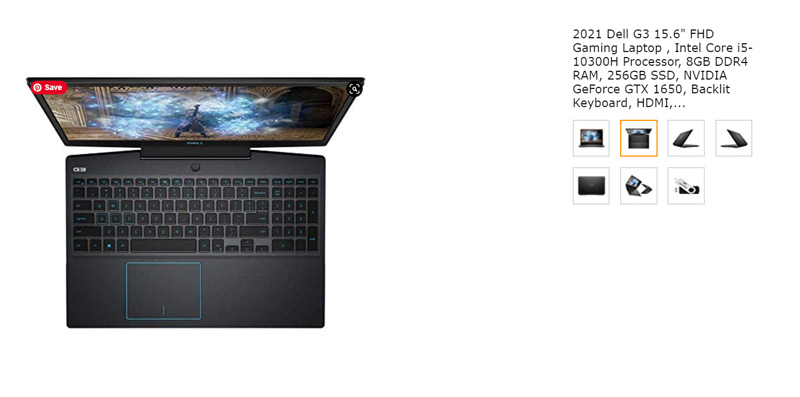









Very useful stuff, thank you for sharing!