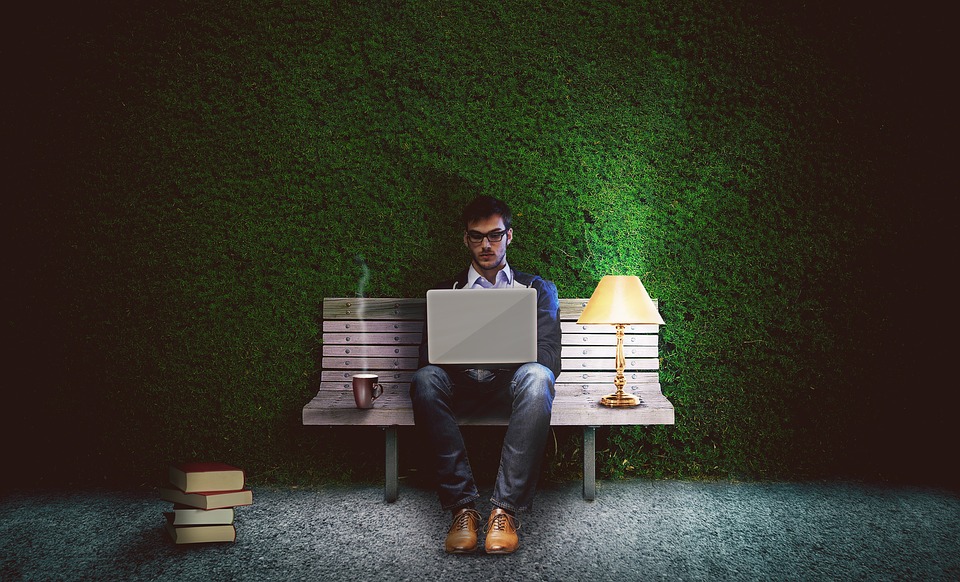Bounce rate is the percentage of users exiting your website after viewing only one page. A high bounce rate might indicate that the user experience on the website is not that good. In this post we will see what are a few easy things you can do to improve user experience on your website.
What can we do to improve user experience on a website?
User experience can be a difficult concept to grasp since at its core it is highly subjective. When a user goes on your website they might like it or not. Some people like big buttons, some small for example. There are a ton of things that are subject to user taste. Those things aside, there are a few things you can do to identify and improve user experience on your website.
The most effective technique to identify problems with user experience is by asking yourself a set of questions and trying to improve the website based on the answers. Let’s pick the homepage of the website and try to answer objectively the following questions.
Question 1: What is the page/site about?
Looking at the homepage, assume that you don’t know what the site is about. This can be difficult because you are probably all too familiar with the website.
Can you easily figure out what the site is about? People tend to steer away from things that they don’t understand. It’s very probable that the users land on the page looking for something. They have either performed a search on a search engine or have clicked on a referral link. Try to put yourself in the shoes of the user and ask yourself if you’ve found what you are looking for. Sometimes even if the useful information is there, that might not be obvious at a first glance.
Question 2: What is the first thing that you would do on the website?
Websites usually have a purpose. The purpose is to make the user take an action, like one of the the following:
- purchase a product
- opt in for a newsletter
- share the article on social media networks
- bookmark the website for coming back to it
- follow the website on Twitter, Facebook or other media networks
- download a file or application
When talking about the user experience and the website purpose you have to ask yourself when browsing: What is the first thing you want to do?
Sometimes it’s just a matter of changing the color of a button to improve user experience. For example, if the page is about an application and you want the users to read about the app and finally to download the app, you will probably place a “Download” button somewhere on the page. If the download button is very hard to spot or it does not look like a button, then chances are that users will not find it and users will not click it. Even more they might leave the website and think that there never was a download link on the page.
Question 3: Who is the author of the content?
Look at the website, try to find easily who is the author of the content or who is behind the site. It might not be obvious, but it’s quite important for the user experience to build trust by showing the author when talking about blog posts. In case of other type of sites it’s a very good practice to have an “About Us” link easily accessible or even a contact box with address and phone number somewhere on the page. The most common placement for that is the footer of the page.
Question 4: What is the most frustrating thing when browsing the site?
This is a very important aspect of user experience, but quite often it’s very difficult to spot especially if you’ve been directly involved in how the website was designed.
Try to evaluate and improve the following aspects:
- are there any broken links in your website?
- are all links obvious and easily clickable?
- are there any glitches related to website scrolling, mouse hovering or clickable elements?
- are there any videos or sounds that don’t have obvious controls for stopping or muting?
- are there any popups that are difficult to close or that keep popping up?
- are there flashing images that distract attention from the main content of the website?
The above things are all things that potentially can frustrate the users and drive them away without a chance of getting them back.
So, these are just a few simple things you can do to improve user experience on your website and as a result hopefully reduce bounce rate.