Spiral Maker Online Free
Spiral drawing can be difficult, especially if you want to draw the perfect spiral. Use the Spiral Maker from Coding Dude to draw pixel perfect spirals. Adjust the controls to get the spiral you want then download as JPG, PNG or SVG spiral.
There is no need to search for a certain spiral template. No need to create a spiral in Illustrator. You can create these cool swirl shapes online and download the result for web or for print.
The spiral generator allows you to create a cool spiral design that can be easily transformed into spiral art using tools like Photoshop or MockoFun. Did you know that it is quite difficult to draw a spiral with AI? Actually the AI has trouble creating geometric shapes accurately.
Our spiral generator online free makes all easy and the customizations are all you need to make all kinds of spirals.
- Circle spiral
- Triangle spiral
- Rectangle spiral
- Hexagon spiral
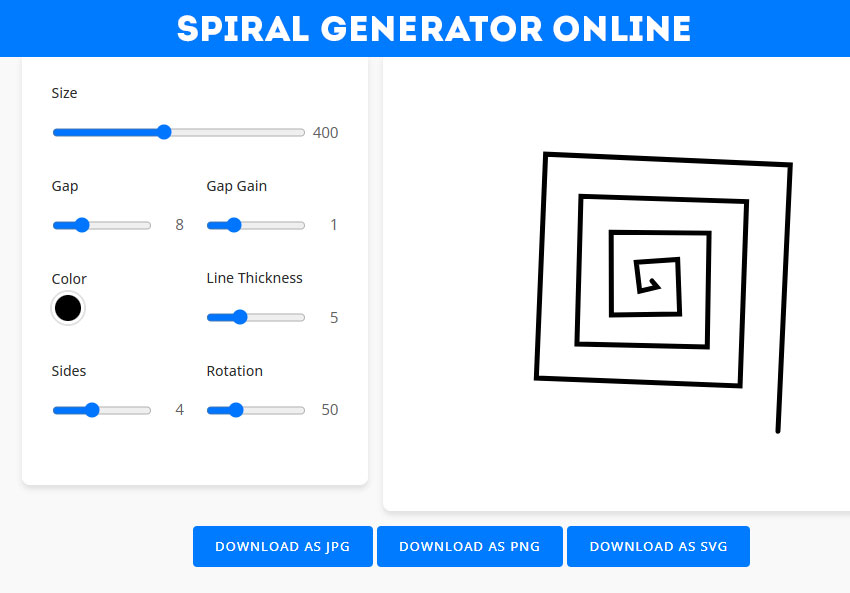
How to Use the Spiral Maker
This guide will walk you through the different controls of the Spiral Maker tool to help you create unique and interesting spiral designs.
Controls (Custom Spiral)
- Size. The Size slider adjusts the overall size of the spiral canvas. You can create spirals from 100×100 pixels up to 800×800 pixels.
- Gap. The Gap slider controls the distance between the arms of the spiral. A smaller gap will result in a tighter spiral, while a larger gap will create a more open spiral.
- Gap Gain. The Gap Gain slider determines how much the gap between the spiral’s arms increases with each full rotation. A value of 0 means the gap is constant. A higher value will make the spiral expand faster.
- Color. The Color picker allows you to choose the color of the spiral line. Click on the color swatch to open your system’s color picker.
- Line Thickness. The Line Thickness slider adjusts the thickness of the line used to draw the spiral.
- Rotation. The Rotation slider rotates the entire spiral within the canvas. You can rotate it a full 360 degrees.
- Sides. The Sides slider changes the shape of the spiral.
- A value of 0 creates a standard, continuous (round) spiral.
- A value of 3 will create a triangular spiral.
- A value of 4 will create a square spiral.
- A value of 6 will create a hexagonal spiral.
- And so on, up to 12 sides.

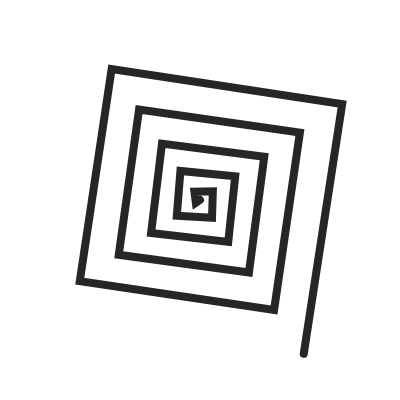
Spiral Download Options
Once you are happy with your creation, you can download it in one of three formats:
- Download as JPG: Downloads the spiral JPG image with a white background.
- Download as PNG: Downloads the spiral PNG image with a transparent background.
- Download as SVG: Downloads the spiral SVG file as a scalable vector graphics. This is ideal for resizing without loss of quality.
Spiral Text Generator
If you want to write text on the spiral path, use this spiral text generator online free.
