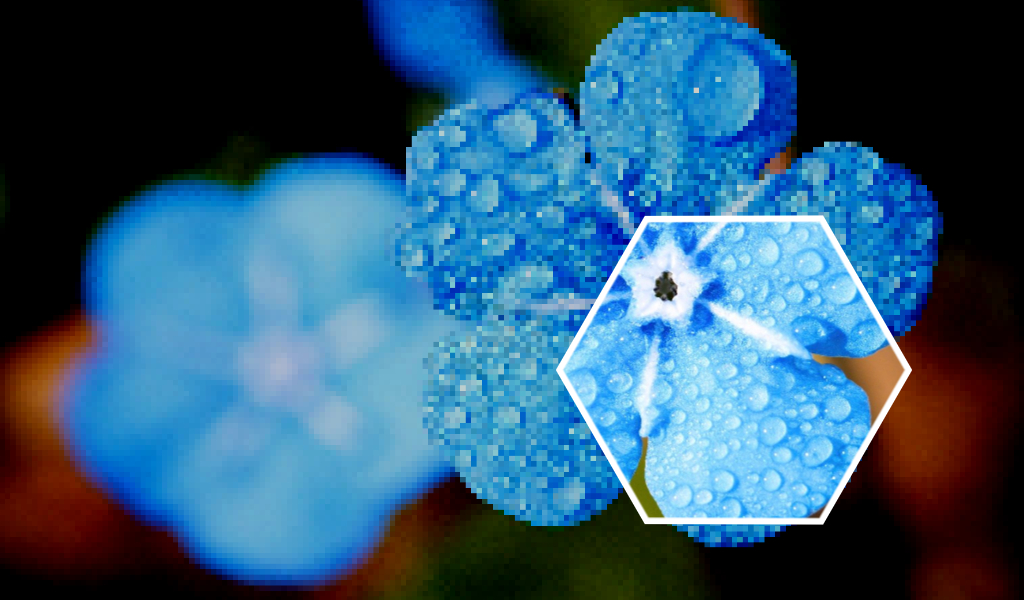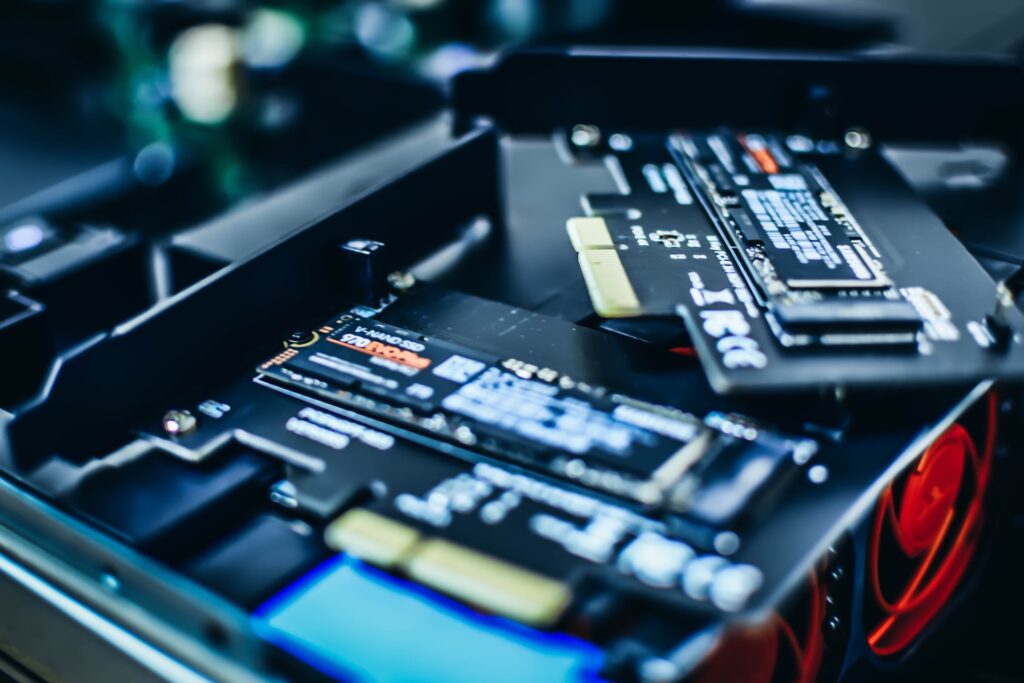MacBook Air is a good laptop for programming because:
- it has a large display resolution
- is light weight
- has enough RAM & disk storage
- has a good CPU
- has a long battery life
- is comfortable to work with for extended periods.
Programming and coding are CPU-intensive tasks, and not every laptop can handle the job. Purchasing the wrong laptop or computer can result in simple coding tasks taking hours to complete. You might start to regret becoming a coder or programmer because the laptop’s features are not up to your expectations.
What Are the Specifications of a Good Programming Laptop?
The best way to go about choosing your hardware is to ask yourself: what will I use it for? In one of my previous article I was looking at the best hardware for streaming. But, how about the best choice for programming? In this article I will look at the MacBook Air and explain why I think it’s the best choice for a programming laptop.
When choosing a laptop for programming, some of the crucial features that programmers consider are an ergonomic keyboard, ample storage space and clock speed. However, the question is whether MacBook Air stands up to the challenge of being a programmer’s best friend.
As you must be aware, Apple’s laptops have always been the beasts in the computer world since their introduction. Their sleek design and incredible features have always made complex tasks seem easy, and therefore, newbie coders and programmers also prefer Macs over Windows PCs. Also, Macs seamlessly run full-time on Unix-based operating systems, and hence, they are much more developer-friendly. It allows programmers to run programs in languages of their choice. Moreover, developers can quickly Inspect Element and decide whether they should permanently implement changes on a website. No need to wonder how to Inspect Element on Mac because Safari is an Inspect Element-friendly browser.
Now, take a look at the incredible specifications of the MacBook Air that make it ideal for programmers.
High Performance CPU (ARM-based M1)
M1-based laptops offer superior performance in essential areas compared to Intel-based Mac laptops. For instance, the speed is twice as fast as the Intel-based Macs.
Furthermore, the MacBook Air has 8 CPU cores, and they are uniquely shared between four high-performance and four high-efficiency cores.
Slick Apple Design & Lightweight
The MacBook Air continues to sport the same design as its older version, and the laptop comes in silver, space gray and gold colors. The body is made from recycled aluminum, and it isn’t as heavy or bulky as the laptops out there. That’s why the laptop is easier to transport and carry.
Retina Display (No 4k Though)
The MacBook Air comes with a 13-inch, 2560X1600 LED-backlit display, and this isn’t a deal-breaker because programmers can code on any display. In addition, programmers can push the resolution up to maximize the display’s real estate.
Develop for iOS and iPadOS
The MacBook Air seamlessly runs iOS and iPadOS applications because the chip is an ARM-based processor. Therefore, the chip is similar to the A-series chip present in iPhone and iPad.
It is good news for programmers because they can bring all their iPhone and iPad applications to the MacBook Air. Furthermore, MacBook Air can run all the applications that you would run on your Intel-based laptop. Also, Apple has updated its applications to run perfectly on the M1 chip laptops.
Excellent Trackpad, Not So Good Keyboard
The MacBook Air comes with a well-built keyboard and an excellent trackpad. Thanks to the LED-backlit display, the laptop offers programmers the chance to finish tasks at their time and pace. There’s no need to strain your eyes whether you are working under low light or at night. Also, you can decrease, increase or even turn off the backlit.
However, the new butterfly keyboard contacts have been causing some issues. A lot of users complaining about dust getting into the keyboard resulting in stuck keys. Apple is still struggling to figure out a solution for this and they’re already at their third generation of the butterfly keyboard. A good thing is that they offer support for fixing any issues with the keyboard for up to 4 years after your purchase.
16GB RAM & Plenty of Storage
The MacBook Air comes with 256GB of memory space, and you can upgrade it to 512GB or even 2TB. While this is a lot of space to store many files, it is best to get an external storage device. However, you can also choose to increase the storage space and store everything on your laptop.
Programmers and coders are always in need of space because they need to store large files. Most of them have to invest in suitable external storage devices because laptops typically don’t come with massive space. In general, MacBook air is a good choice if you are using normal collaboration tools and you aren’t a heavy tech user.
But it would be unwise to look for computers or laptops with a lot of internal space where you can store large files. When the space available in your laptop or computer starts to diminish, the performance is affected. Therefore, it is always best to get an external storage device.
Sufficient Battery Life
In terms of battery duration, the MacBook Air is considered a beast. You can get up to 11 hours or even 18 hours of battery life. However, if you are using many power-intensive apps and programs, it may drain the battery much faster. Moreover, running multiple applications in the background can also affect battery life.
Summing Up
Overall, the MacBook Air is an excellent choice for programmers due to its superior display and battery life. In addition, the laptop is lightweight, which makes it easier to carry around, and programmers can continue working from anywhere with great ease. Furthermore, the laptop offers a lot of storage space to save many files.