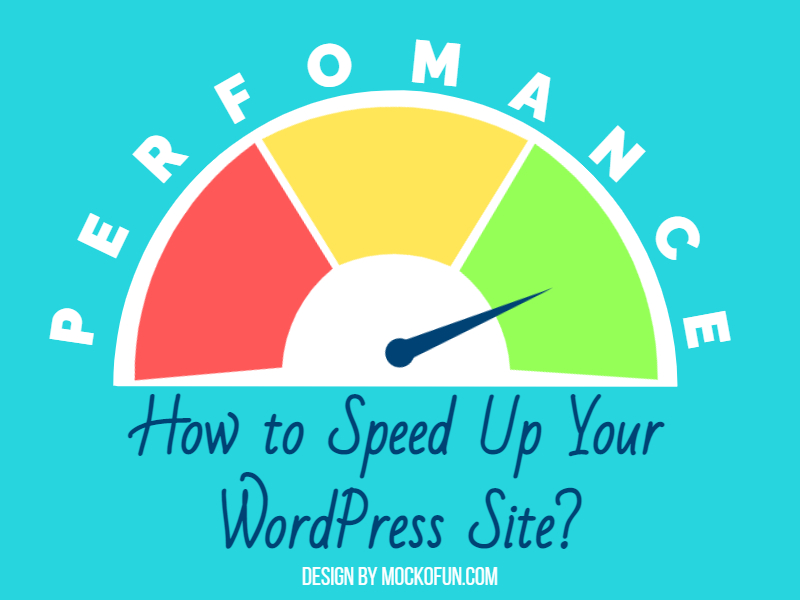The chances are high that a web programmer has said you need to speed up your website if you want more traffic.
It’s practically an adage at this point, as speed is everything online. And it applies to just about every website, not just ones involved in e-commerce, blogging, and other industries that handle a lot of customer traffic daily.
This sort of advice extends to just about everyone, from the companies who own highly-customized corporate sites to businesses that use WordPress domains. It may be essential to the latter, and far easier to manage it too.
Whether you have a site with a few pages or a whole archive of content posts, one of your biggest WordPress site concerns should be how to speed up your website. Faster website loading means your customers or site users get to the information faster, which is essential to keep them on the site. If your site loads for too long, they might be disinterested and click away.
Furthermore, the site loading speed can affect the way search engine robots “crawl” your site. Slow site loading speed may mean SEO penalties, resulting in lower rankings. Lower rankings mean fewer site views and less traffic, leading to fewer profits. Therefore, loading speed is one of the most prominent site optimization pillars that shouldn’t be overlooked.
So, if you’re planning to speed up your WordPress website, you might want to consider having plugins fix that problem for you.
The Power of the Plugin
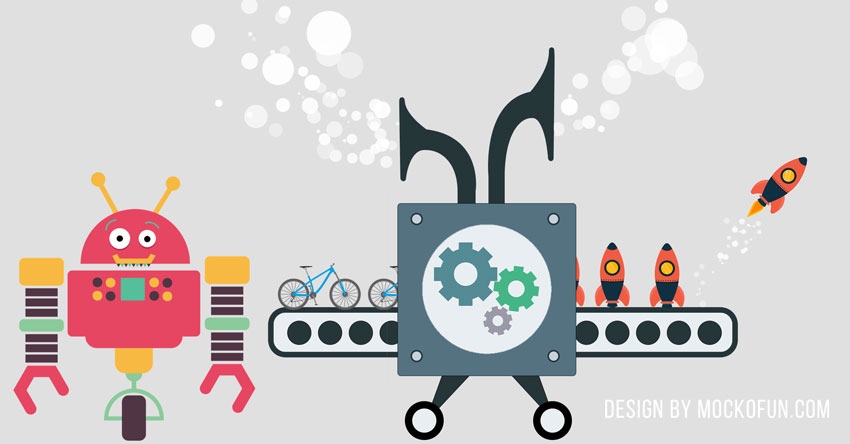
Plugins should be no stranger to anyone running WordPress. Essentially, plugins act like software add-ons for a program, an app, or a web browser. For some websites, there are available plugins that can customize how the sites are used.
These plugins are indispensable for WordPress users as they can optimize the site’s content. And for consumers, this customization thoroughly improves how they interact with the content that the site owner puts out through plugins. Plugins can enhance the experience for both the creator and the user in numerous ways. However, one of the best ways to improve the experience is when they speed up your website.
The Need for Speed: The Top 8 Plugins to Get Your Site at Peak Speed
Give some of these speed boosts a try:
WP Rocket
Even experts recommend this plugin in caching a website and optimizing it in the best of ways. The user-interface has plenty of features, is user-friendly, and the whole process is simplified, making sure that it doesn’t take a super programmer to make your site load at top speed.
Perfmatters
Sometimes it’s WordPress that’s working against you with specific options and unnecessary HTTP page requests. Perfmatters can fix that for you, disabling those clunky options and stopping plugins from loading unneeded code. It can speed up your website thoroughly and effectively.
NitroPack
Consider this plugin as the all-in-one package you need to optimize your site. You don’t need a whole bunch of plugins when one can do. Just install NitroPack, choose your preferred options, and it will start optimizing the site automatically.
W3 Total Cache
Over one million users use this plugin, and it can lead to a tremendous improvement in how your site performs. It’s compatible with several servers, can cache pages, posts, CSS, and even Javascript.
WP Super Cache
This is a homegrown WordPress solution run by Automattic, which runs WordPress itself. Depending on the setting you choose, you can determine the way the site serves super cached pages. It’s a great plugin to speed up your website for repeat users.
Comet Cache
If you have an online store or a membership website, this may be the cache plugin for you. It builds cache through real-time snapshots of posts, pages, links, and categories, which are then saved intuitively.
Sucuri Firewall
This plugin is considered the best for WordPress firewall and security purposes. It’s able to cache the website content and enable quick gzip compression. The plugin can serve users’ cached content before the request even gets to your website because it’s also a DNS level firewall.
Bluehost Caching
If you need expert caching to speed up your website, Bluehost is the way to go. As one of the world’s biggest hosting companies and recommended by WordPress, it has its dashboard and a whole host of features that will enable you to customize how your site is cached.
How Much Is Too Much? The Pros and Cons of Plugin Life
As they say, everything needs to be in moderation. Are there advantages and disadvantages to using plugins like these for your website? Here’s what you need to know:
The Pros
The plugins can save you time and even money. You won’t need to hire a full team of programmers to do what a few plugins should be able to do for you. They’re also flexible, with various settings that you can customize at will to get the kind of performance you need. But most of all, if you have something that you want to add as a feature (speed up your website, add a chatbot, or even a landing page), it’s very likely that there’s a plugin available for that. Plugins can do just about everything.
The Cons
But it’s not all sunshine and daisies. You can’t just add all the plugins under the sun to your website. Having way too many plugins will result in slowing down your site, which is precisely what you don’t want to happen. Furthermore, you have to be discerning with what plugins you use on your website. Not all of them are built to be compatible with one another, and some of them are likely to be buggier than others. Like any other program under the sun, you have to choose quality plugins that do that job.
Takeaway
If you want to speed up your website through WordPress plugins, there’s definitely plenty of advantages to doing it that way, along with an extensive collection of great plugins to do it for you. As long as you know what you’re installing, how to use it best, and not go too overboard, you should be off and running at blazing speeds in no time at all.
Have you been using plugins on your WordPress website? What was your experience with them so far? Got any recommendations? Let us know in the comments below.