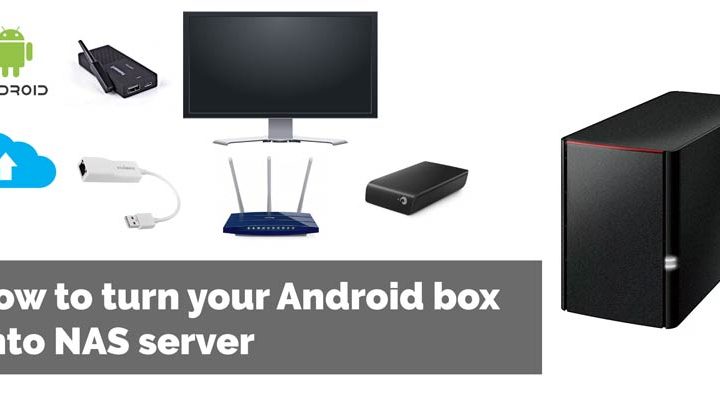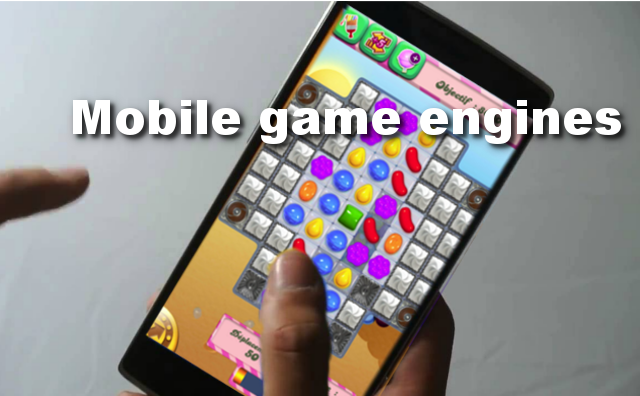I am quite a fan of the Ionic Framework and have already used it several times for some of my projects (including a Contract Management mobile app for Android and iOS). Also, in my mobile apps I’ve been using the Push Notification plugin that works with the Google Cloud Messagin API. It’s not a hugely complicated thing to use, but apparently the Ionic team has rolled out its own Ionic push service which is currently in Alpha testing.
What is Ionic push notification
With Ionic Push you can create targeted push notifications through a simple dashboard application. Notifications are sent automatically to users matching a specific criteria, and offers a simple API to send push notifications from your own servers. Both iOS and Android devices are supported.
How to use the Ionic push notification service
Call $ionicpush.register and you are ready
To use the new Ionic push notification service you only need to follow 3 steps:
- Sign up for Push.
- Login to your Ionic.io account to use Push.
- Check out the docs.
While in Alpha the Ionic push notification service will be 100%. After it goes into production, it will still be free for limited usage and commercial for extra usage.
Alternatives to the Ionic push notification service
If you are looking to implementing notifications in your mobile apps you should look into this Cordova plugin. Depending on the platform you want to deploy you will have to use the platform specific push notification service:
- The Amazon Fire OS implementation uses Amazon’s ADM(Amazon Device Messaging) service.
- The Android implementation uses Google’s GCM (Google Cloud Messaging) service.
- The BlackBerry 10 version uses blackberry push service.
- The iOS version is based on Apple APNS Notifications.
- The WP8 implementation is based on MPNS.
- Windows8 uses Microsoft WNS Notifications.
Also, you will have to have your own server side implementation that keeps track of the registered devices and sends the notifications via the respective service.